Upload Print-Ready Gang Sheets
Upload Print-Ready Gang Sheets
Upload Print-Ready Gang Sheets
Upload your high-resolution, ready-to-print custom DTF gang sheets, or create your own using one of our templates below. View gang sheet specifications below.
Couldn't load pickup availability
Fast Shipping
Quality Guarantee
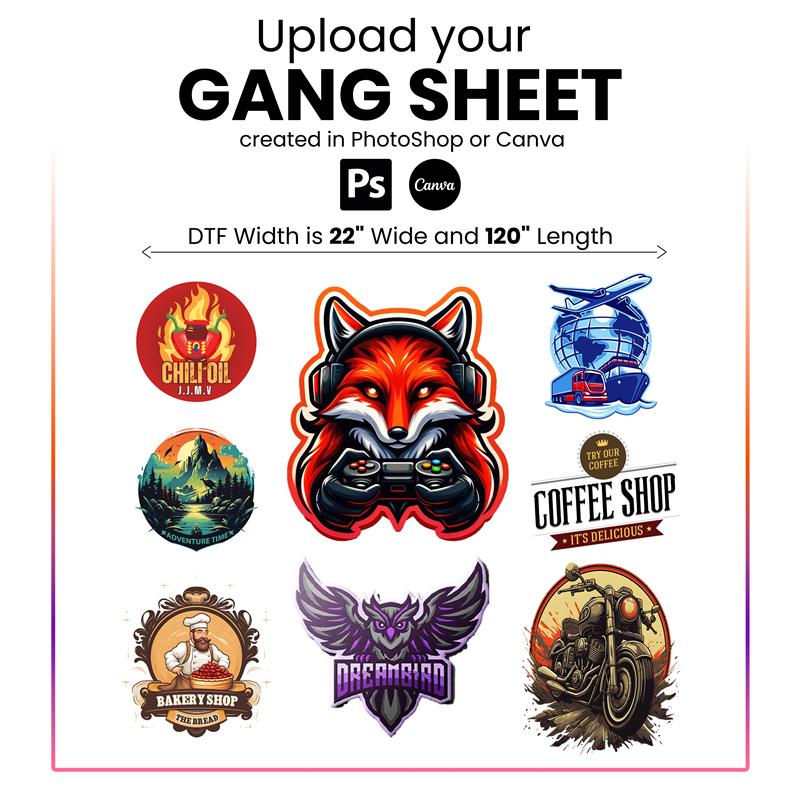







Art File Preparation
Follow these simple steps to prepare your gang sheet artwork for upload.
-

1. Create a New File
Click on "New File" to open the setup window and set the document dimensions.
-

2. Dimensions + Resolution
Input the width and height based on the print size you are selecting above and set the Resolution to 300dpi. Note change the units of measurements if desired (e.g., inches, pixels).
-

3. Configure Color & Save
Choose RGB Color Mode and set the background to Transparent. Next, select sRGB as the Color Profile. Use the Square Pixel Aspect Ratio (found in the Advanced Options menu). Review your settings, then click "Create" to generate your new file.
-

5. Ensure Transparent
In the Layers panel, you can check if the file has no background. If you forgot to select "Transparent Background", you can delete that layer and continue.
-

6. Export + Save
Go to "File" and select "Save As". In the saving dialog box, select "PNG" from the Format dropdown and check the box for "Embed Color Profile."














